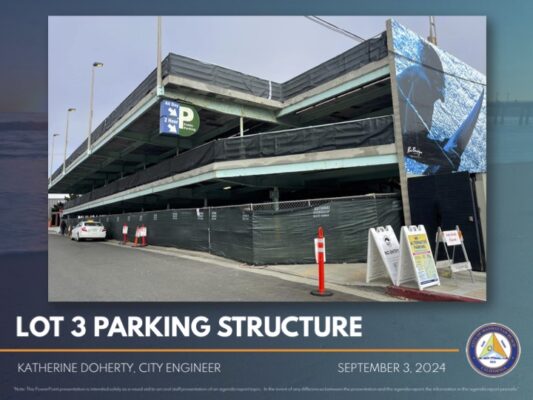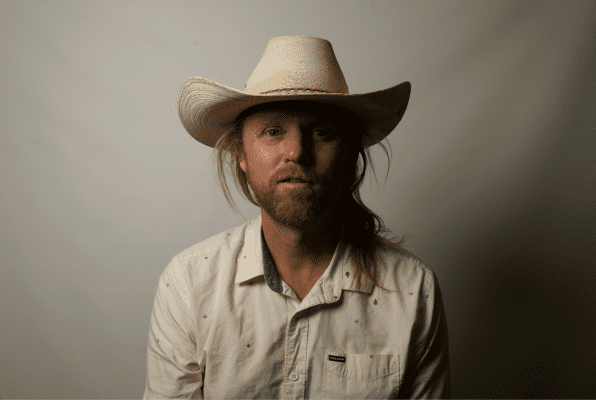Looking for the best file management solutions? Meet the top 5 organizing tools to keep your documents well-organized and streamline your digital workflow!
Electronic File Management: 5 Best Tools to Organize Your Files
As the digital world continues to evolve, electronic files keep amassing clutter in our inboxes and workspaces, making us spend precious time searching for the needed content. The issue proves to be even more stressful for businesses storing tons of information on their servers, including employee data, financial records, contracts, invoices, and the like. Managing these files by hand takes a lot of time, reduces productivity, and puts sensitive data at risk. That’s where modern organizing tools come in. Let’s explore the perks they deliver and consider the top 5 document management solutions for different individual and business needs.
Why Use Electronic File Management Tools?
Electronic file management tools provide a central repository for saving and accessing files online. Designed to help users keep their documents in order, they are also jam-packed with a variety of useful features to manage, retrieve, and share content, as well as streamline the workflow and increase productivity by automating the core business processes. Besides, it’s a nice way to keep sensitive content secure and collaborate on files in real time. These tools are easy to navigate even for non-tech folks, so you will have no problem using them on your PC or mobile devices.
5 Best File Management Tools to Organize Your Work Space
Proper electronic file management is the art we all need to master. The following platforms will help you handle this task with no effort. Whenever you want to rearrange PDF pages, cooperate on Excel files, or organize your JPGs online, you will find a tool that matches your needs.
1. Google Drive
Google Drive is a popular, cloud-based suite of efficient productivity tools for storing, organizing, and sharing electronic files. The service is available for everyone who has a Google account and is often used by teams working on the same projects. Indeed, the tool takes professional collaboration to a whole new level since team members can work on a document simultaneously, leave comments, and track changes, fostering harmonious workplace interactions. Google Drive is also integrated with a wide range of other services and products, including AI-powered apps, some of the best PDF converters, handy business instruments, educational resources, and many more. You can find and install them from the Google Workspace Marketplace.
2. Dropbox
Dropbox is a simple, reliable, and safe online service to store all types of electronic files – including PDF documents – in the cloud. The tool makes it easy to fetch the content whenever you need it, from any device you have at hand. Moreover, Dropbox ensures fast document uploads even when it comes to 4K videos and heavy CAD files, while you can also safeguard content with a password, watermarks, and e-signatures. Collaboration features are presented as well, allowing teams to work on common projects, revise documents, and control different file versions with ease.
3. PDF Guru
PDF Guru is an all-in one tool for managing PDF files. It offers editing tools, file compression, a PDF organizer, all sorts of converters, and more. It makes it super easy to organize PDF pages into professional-looking documents and comes with a set of additional features. So, you can reorder or delete pages, redact your document, insert images, add notes, as well as merge several files and arrange the content in a way you like. The tool is also mobile-friendly, so you will manage to replace PDF page or make any other file adjustments using your phone. PDF Guru is designed to help you craft visually appealing documents, and they perform this task perfectly well.
4. Digital Drawer
Digital Drawer is another advantageous electronic file management tool for storing all kinds of documents in the cloud. Designed with the purpose of simplifying each aspect of file management in the business environment, Digital Drawer offers robust security and a vast array of features to organize, edit, and share content easily. So, the software provides quick access to the needed files, allows for adding notes, highlights, and stamps, makes it possible to revert back to the latest file versions, and many more.
5. Folderit
Folderit is a next-generation file management platform that enhances user performance by helping them to organize information more effectively. It offers top-notch collaborative and access control tools and sends notifications for changes in your files or folders. Thanks to the implementation of the OCR technology, any scanned documents, screenshots, and PDFs are now fully searchable, so you will find the needed information with ease. Folderit also supports version control, assigns a unique email address to each folder to streamline the sharing process, and offers access to your electronic files from any device.
Final Thoughts
We all deal with electronic files either at work or in everyday life and know that searching for the required content may be a daunting task when the storage space looks messy. With that in mind, choosing an effective document management tool is the key to keeping information well-organized and optimizing your overall productivity. All the tools featured in this review do their job well, just pick the one that matches your needs and workflow. Some of them may also get pricey with time, so take into account your budget as well.